A while back I reviewed GoRite’s NIC module for the Maple Canyon NUC. If you read that review you’ll know I was pleased with the product. It fit perfectly, was easy to install, didn’t need extra drivers, and worked well. In fact, at the time the only issue I had with it was that it was designed for a single model of NUC. If you had a Maple Canyon, then great…but since Maple Canyon was designed as a commercial product, most likely you didn’t have one. It seemed a shame that the only way to get an “internal” 2nd NIC on a NUC was to stick to a single model.
Well, GoRite came through again by offering a new feature lid with an extra RJ45 port. This new model, which they call the “Intel NUC LID with RJ45 and USB 2.0 Port” adds a 100MB NIC, as well as an extra USB 2.0 port, and it’s based on the same attractive design as their other feature lids. I’ve come to appreciate the lids with the extra USB port because they can be used for your wireless keyboard/mouse dongle. That frees up the USB 3.0 ports for more speed-needy tasks like external drives and data transfers.
On a side note, I’m going to have to have a talk with them about their product names…”Intel NUC LID with RJ45 and USB 2.0 Port” doesn’t exactly roll off the tongue. Car companies learned a long time ago to use nonsensical but cool-sounding names to grab customers. Coke and Pepsi don’t call their products “cola flavored sparkling beverages”, and sales of the iPhone would probably suffer it they marketed it as the “handheld computational communication device.” Heck, even Intel came up with “Next Unit of Computing”, instead of “mini computer with multiple ports”. Come on guys, how about something like the “Wild-CAT5”? No? What about “NUCNIC”? You could have some fun with that!
Anyway, when I reviewed the Maple Canyon NIC module, I guessed the most likely use for it would be to turn a NUC into a smart router. Here again with this new lid I’m thinking that’s what it’ll be used for. Having a 100Mb port to connect to the Internet and a 1Gb port to attach to the local network seems like the perfect setup for routing traffic. That opens up all sorts of possibilities; everything from bandwidth throttling to traffic monitoring, to big brother-ish logging of what everyone’s doing. This new lid gives you all the same options, but without the limitation of only one model of NUC to use.
Installation
Since this lid is based on the same design as previous lids, it snaps in place easily on the 5th and 6th generation NUCs. It includes cables for both generations.
Drivers
Drivers were a non-issue for the lid. Booting up in Windows 10, Linux Mint 18, several other flavors of Linux…all recognized the NIC, and it work without any extra drivers or config needed. Plug & Play all the way.
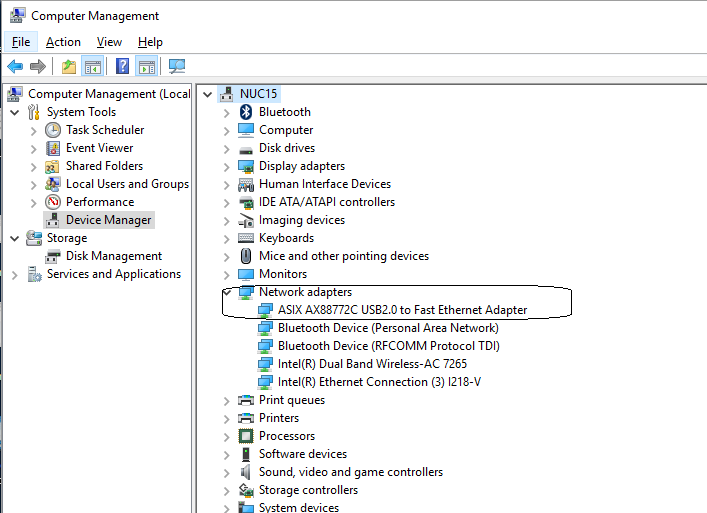
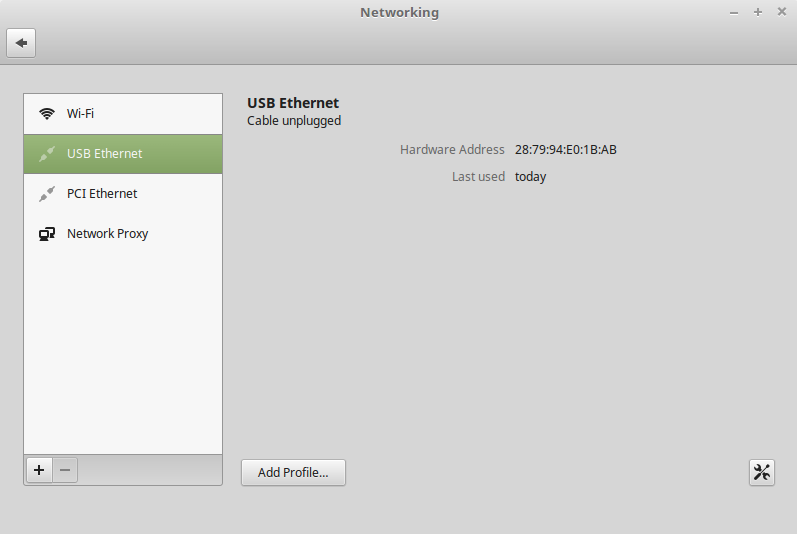
Heck, just for kicks I decided to boot into the installer for pfSense. After all, the main use for this lid will be routing and firewall, so what better platform to use? And it was recognized right away:
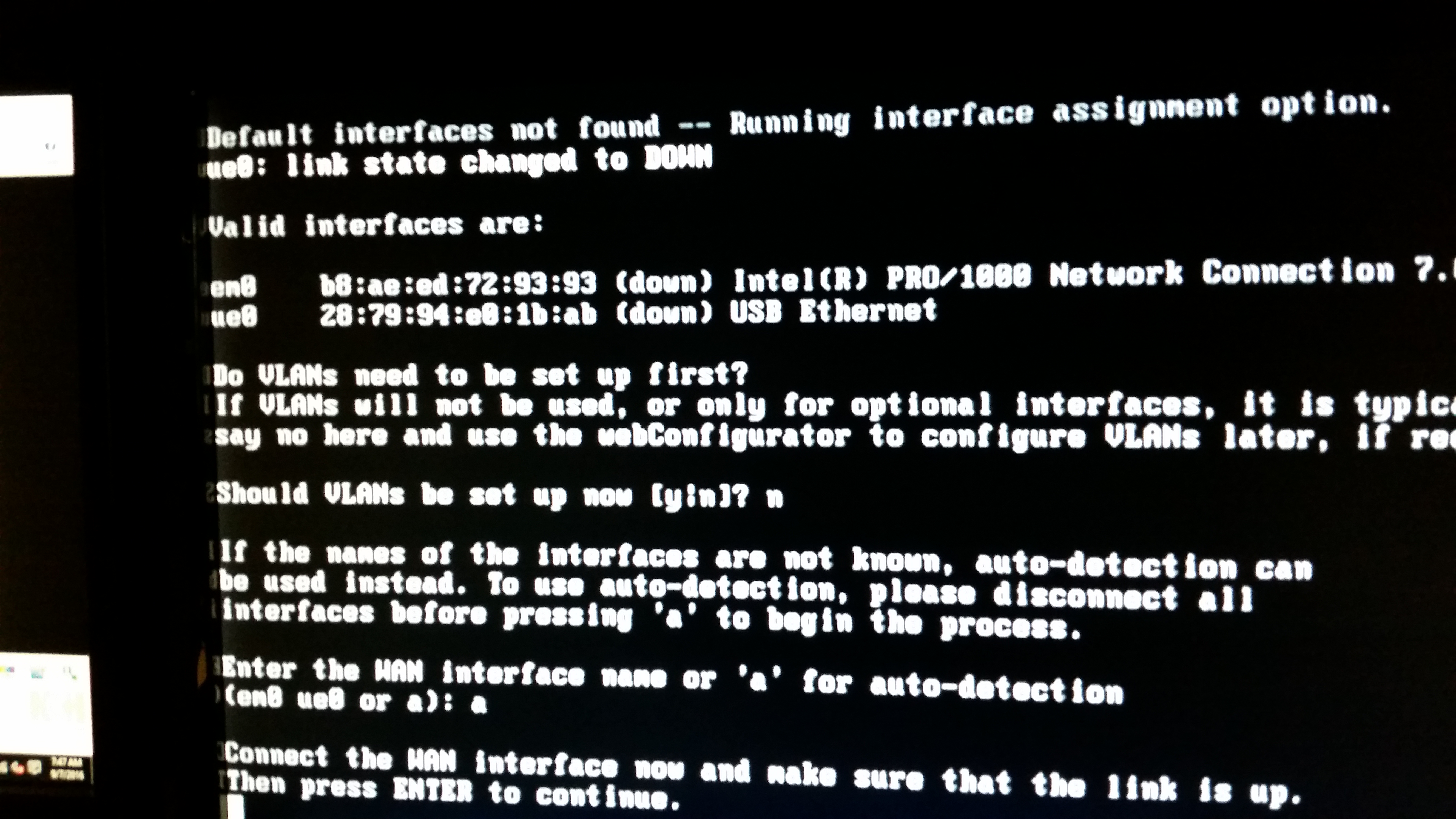
Performance
What can you say about performance on a 100Mb NIC? It does what it’s supposed to. It worked just fine for web browsing. After all, my Internet connection is below 100MB, so the card could more than handle it. That’s not going to hold true for everyone, and I’m hopeful GoRite will offer a gigabit lid in the future. But for lots of folks 100Mb is plenty for connecting to the Internet. I attached the NUC with the NIC lid and another NUC, both running Windows 10, to a 10/100 router and transferred a few large (over 1GB) files. I then repeated the same transfers using the on-board NIC.
The lid’s NIC is on the left, the on-board NIC on the right. transfer speeds on both ranged between 11.1MB/s and 11.4MB/s. Performance was virtually identical between the two. Please note, port speed is 100Mb (megabits) per second , while transfer speed was 11MB (megabytes) per second. Now, of course the on-board NIC would run circles around the lid when connected to a gigabit switch, but when comparing apples to apples, the lid does just fine.
Conclusion
This lid gives you the functionality of a 2nd NIC without sacrificing any of the compact, attractive look of your NUC. If your usage model requires an extra NIC, this is what you’re looking for, and you add an extra USB port to boot. It works well right out of the gate, with no need for extra drivers or configuration. Best of all, it doesn’t suffer from the limitation of only working on a single NUC model. Instead, with this lid you can pick the NUC that best fits your budget and needs, add the 2nd NIC port, and off you go!



Leave a comment