Recently I reviewed the awesome line of NUC lids from GoRite. If it seemed like I was impressed, I was. But there was one other item in that box of samples that I didn’t mention. Also included with the lids was one “NUC USB 2.0 LAN Jack RJ45 10/100 Ethernet Adapter Dongle“. I didn’t mention it in the review because at the time I didn’t have access to the one model of NUC it can be used in: the NUC5 MYH (available in i3 and i5 versions), aka “Maple Canyon“. If you’ve never heard of Maple Canyon I wouldn’t be surprised. It isn’t marketed toward consumers. It’s a “commercial” NUC, marketed to companies and businesses. It looks a lot like the consumer models, but it’s built for business not fun, so it’s different in some key ways:
- It has no built-in consumer IR receiver (sorry, no funsies on break time)
- It doesn’t include on-board wifi/bluetooth (this allows you to pick your own solution)
- It’s the only model with a removable plate for an additional port.
Most of the time with NUCs if you want to add a second NIC, your only option is a USB dongle. That works fine, but isn’t the most attractive solution. What GoRite has done is take advantage of Maple Canyon’s special plate, and built a USB NIC that fits into the opening, attaching to the internal USB header via cable. So instead of something sticking out of the back, you end up with a more elegant solution.


Installation
Installation is about as easy as it gets with a NUC: remove the plate, insert the NIC, replace the screws, connect the cable to the USB header.
Getting the lid back on your NUC may be another matter. The block in the middle of the NIC’s cable is sizable enough to cause an issue if you’re not careful. GoRite recommends feeding the cable “between SATA cage and backpanel expansion bracket”, which is doable but a little tricky. I can’t fault GoRite for this, as there’s just no space in the NUC to fool around.

The install video shows me installing this in a brand new, out of the box Maple Canyon. I hadn’t yet installed memory or an SSD, so the back plate went on without a problem. Later, however, when I installed the memory and SSD, I found things a little more “space challenged”. I was still able to get it all closed up for picture time, but afterward I opened it up and followed GoRite’s suggestion. I fed the cable through the drive cage.

That solved the space problem entirely, but only because I’m not using a 2.5″ drive.
UPDATE: I received a response from the folks at GoRite regarding the installation issue. Their comments definitely improve the situation:
“I inadvertently sent you out the unit with the wrong packaging.We actually do not ship the CD with the units as it is a plug and play device with Windows. This CD is not included with the unit. What we do include is a piece of precut double sided tape to attach to the rectangular dongle. With that installed on the dongle the other side is to be positioned in-line with the inductor on the main PCSB. The double sided tape is then attached to the inductor to hold the unit in place as in the pics.”
GoRite also let me know they’re considering including an instruction sheet with the dongle to make installation simpler.

Drivers
You may have noticed the driver CD I pulled out of the package in the installation video. This confused me, as I didn’t think driver CDs were still a thing. My original post included my questioning of the wisdom of using a CD for driver installation. The folks at GoRite have assured me the CD is not included in the retail package (mine was a tester), and the NIC is fully plug & play. Here are their actual comments:
“I inadvertently sent you out the unit with the wrong packaging.We actually do not ship the CD with the units as it is a plug and play device with Windows. This CD is not included with the unit. “
So, I’m removing my teasing about the driver CD, with a great sense of relief. That’s what I get for trying to be clever rather than thorough.
I was pleased to find Windows 10 installs the drivers automatically:
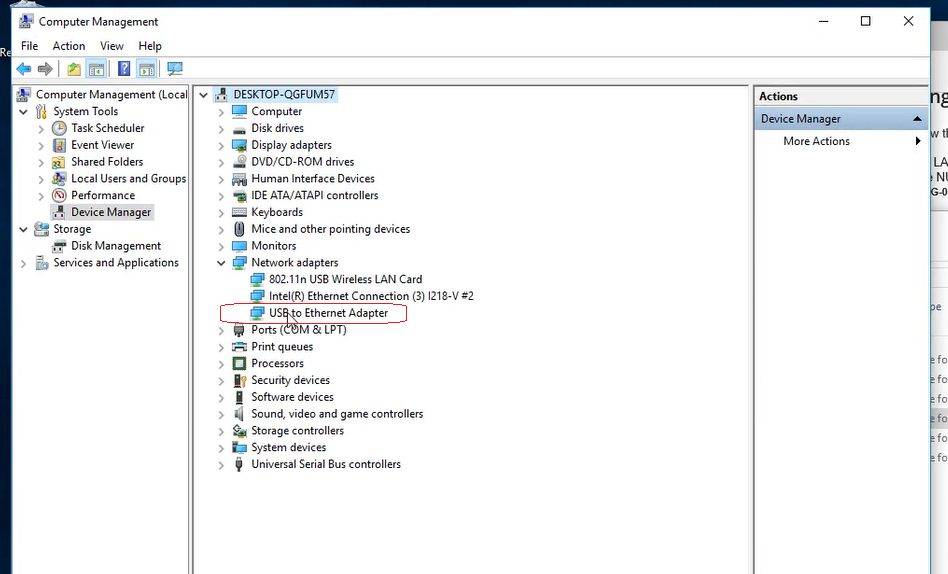
Thinking this was too good to be true, I plugged the NIC into my router and…I was online. It was that simple.
I didn’t test the NIC with previous versions of Windows, but I did test it with Linux Mint. Wouldn’t you know it, Mint had drivers out-of-the-box for it too!
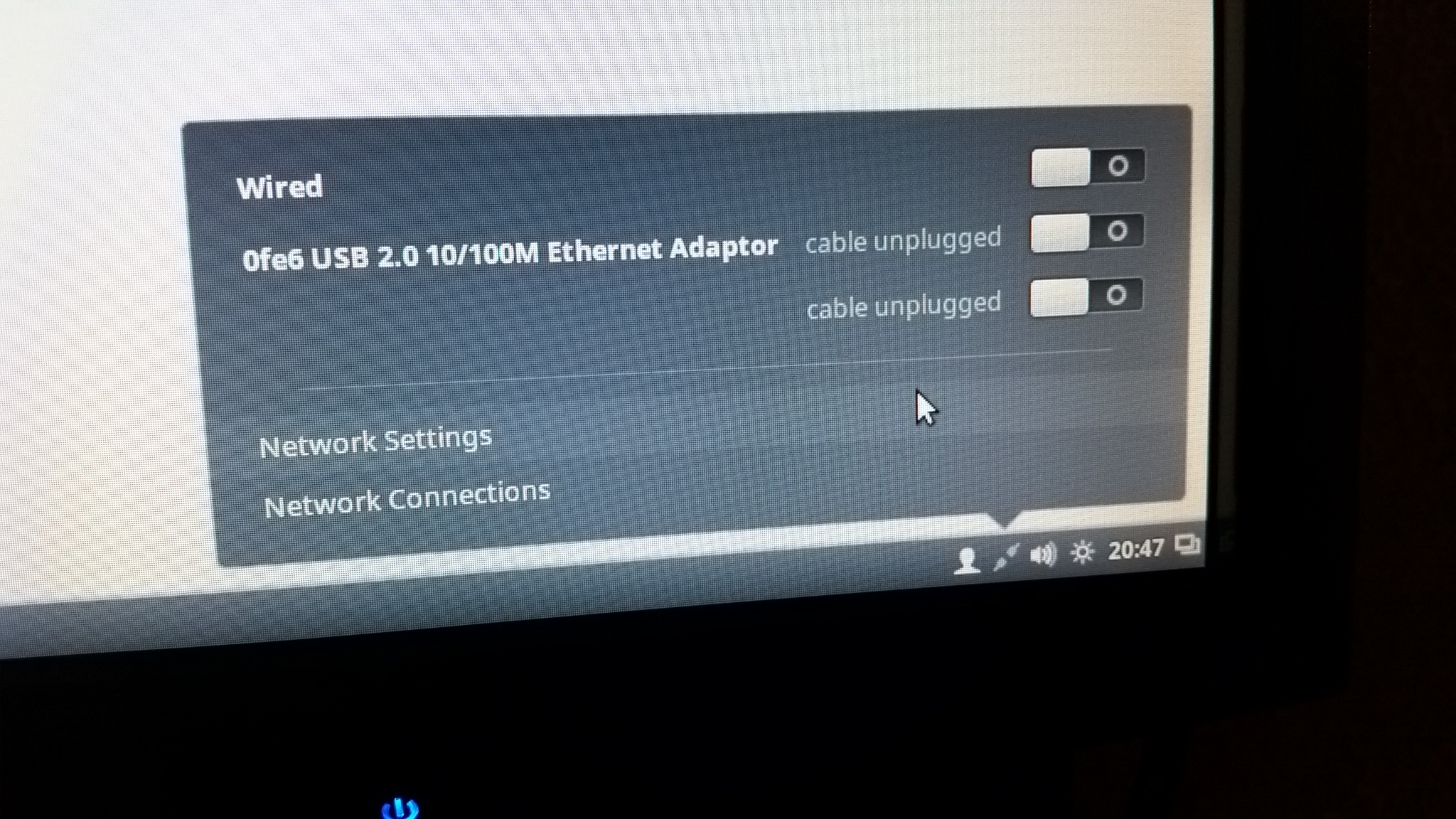
Plug & play makes me happy.
Aesthetics
Once installed the NIC looks like it belongs. The plastic on either side of the port has a crisscross pattern. It’s not as nice as the matte plate it replaced, but unless you compare them side-by-side you’ll never notice it. Plus, this is the backside of a commercial unit…I doubt it’s going to get much face time.
Functionality
It works. What else can I say? I had no issues with lag or instability, and it was about as fast as a 10/100 NIC is expected to be…which, let’s be honest, ain’t much.
Yeah, but what’s it good for?
Off the top of my head, I can think of a couple of excellent uses for this 2nd NIC:
- Smart router: with this you have an on-board gigabit NIC and an on-board 10/100 NIC. That gives you a fast NIC inside your network, and a “fast enough” NIC to be Internet facing.
- Remote management: This would lend itself well to having gigabit connectivity for data, and using the slower NIC to remote in for administration. Kind of a roll-your-own IPMI.
Conclusions
This NIC adapter dongle (do you still call it a dongle if it doesn’t dangle?) is the very definition of a niche product; it’s designed for a single model of NUC. But it does what it’s meant to do, and it does it well. It installs easily, fits and looks nice, and does its job. If you’ve got a Maple Canyon (or a lot of them) I can’t think of a better solution for adding a second NIC. I’d like to see a version of this in gigabit rather than 10/100. You may not need the speed, but it sure would be nice to have it available. But it’s still a very nice product for a very specific purpose.
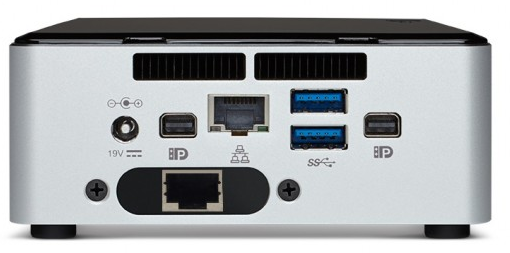
Leave a comment